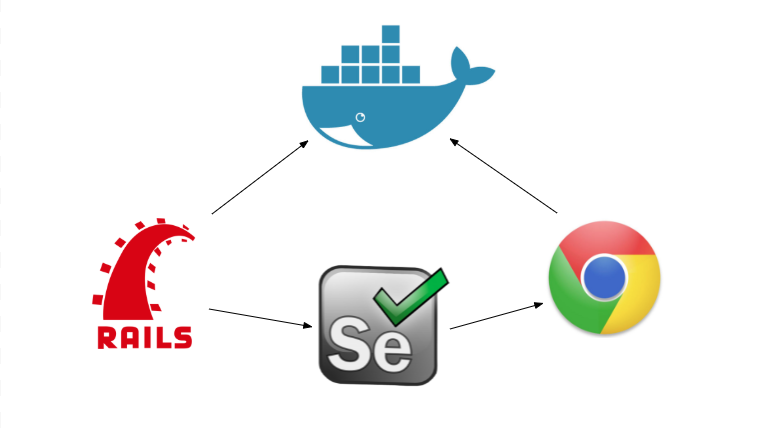If your Rails app needs extracting data from a website, or if you want to write tests for your features, you might think about a solution like Capybara. If you take a look at Capybara github homepage, Capybara can integrate with many drivers, the default one is rack_test, the lightest driver but it does not support executing javascript. There are many other good drivers like capybara-webkit and poltergeist to integrate capybara with phantomjs. I have tried poltergeist but I experienced many problems as listed on the poltergeist github homepage. Thus, I decided to give a try with other popular web driver selenium install with famous chrome browser.
In this blog I will note some steps to have chrome driver setup together with your Rails inside your Docker as I guess using Docker to setup Rails is quite common now.
-
- Run Docker pull command
docker pull selenium/standalone-chrome
- You need to add extra gem
gem 'selenium-webdriver'
- You need another Docker container which hook to hub. You can do so by adding below code to docker-compose.yml
- Run Docker pull command
services:
web:
image: selenium/node-chrome:3.12.0-boron
depends_on:
- hub
environment:
HUB_HOST: hub
hub:
image: selenium/hub:3.12.0-boron
ports:
- "4444:4444"
# .....
Update your docker by
docker-compose build
How about your code? The important thing is that you need to tell Capybara to hook to hub in order to open chrome headless browser when registering driver
require 'selenium-webdriver'
# .....
def instantiate_session
selenium_url = "http://hub:4444/wd/hub"
Capybara.register_driver :chrome do |app|
options = Selenium::WebDriver::Chrome::Options.new(
args: %w[headless disable-gpu no-sandbox]
)
Capybara::Selenium::Driver.new(app, url: selenium_url, browser: :chrome, options: options)
end
@session = Capybara::Session.new(:chrome)
@session.visit(https://google.com)
Have fun!