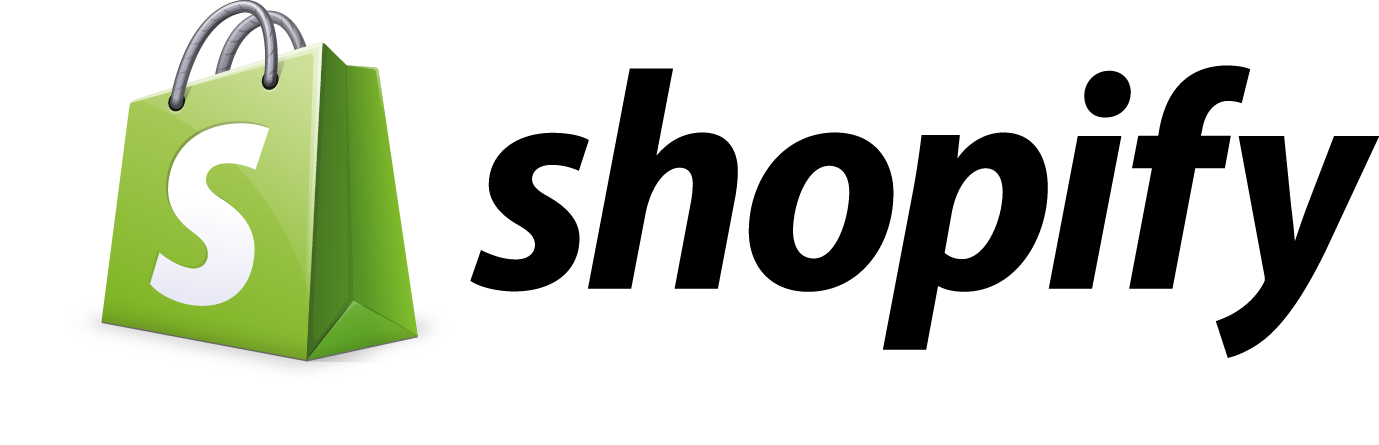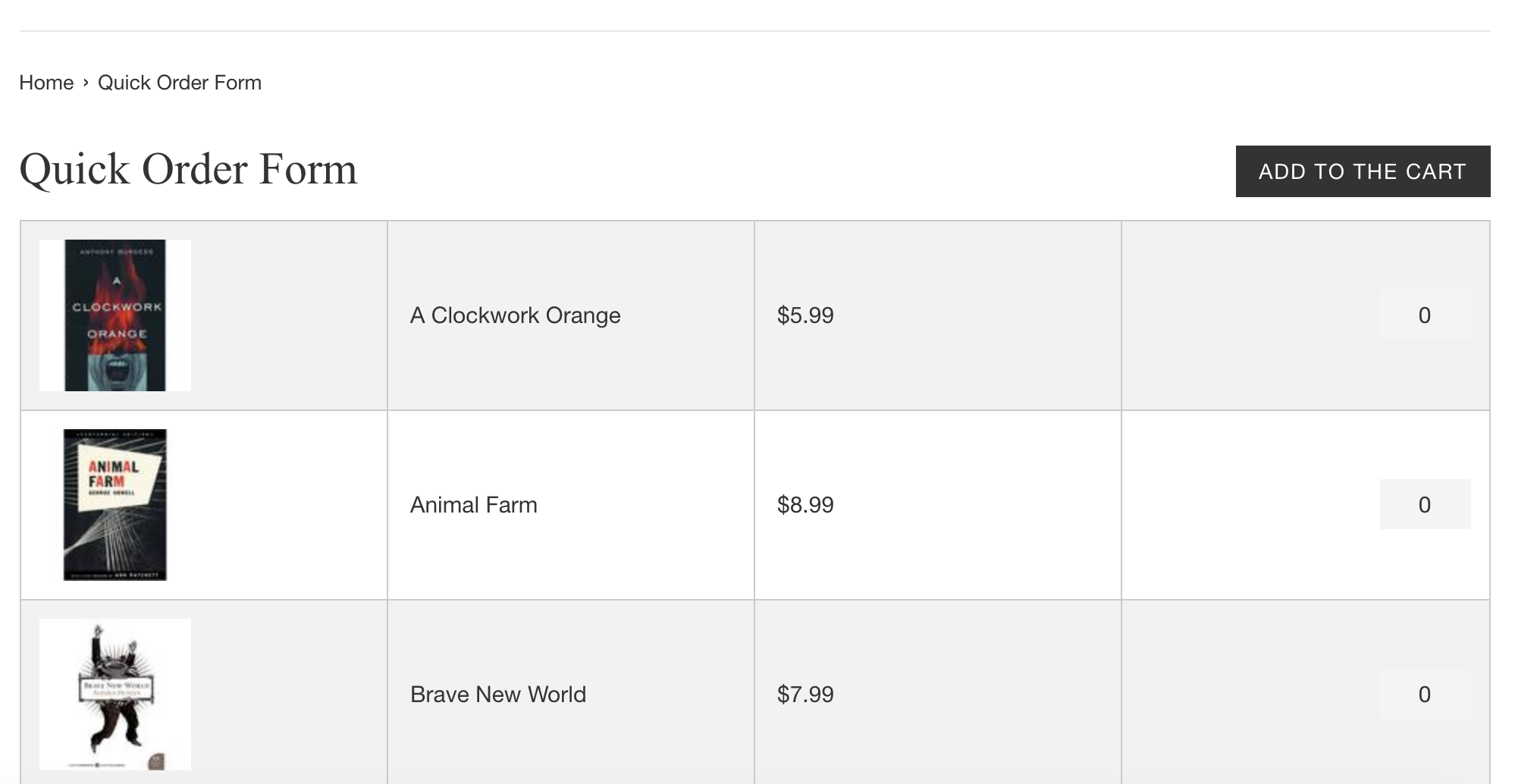Why Shopify and Shopify App
If you’re excited about Ruby on Rails and e-commerce market like me, you might know about Shopify and Spree. However, you might notice that comparing to Spree, Shopify recently has been growing very fast, and there’s always a big demand on this market.
That’s the reason why currently I am working as a Shopify developer for a Singaporean startup in coffee industry. I realize that a lot, a lot of start up companies use Shopify as their platform to build online web stores, at least in this industry area. For almost a half of year, we’ve stayed together to build a cool Shopify market together and continuously added new features to the web app, upgraded the website UI & UX. And, almost the cases, we found a good Shopify App from the Shopify App Store.
Later, after launching the project, we start thinking about create our own Shopify application that will work best for our store, and that provides us freedom to customize, and we decided to go. In this article I will share some of my experience in creating a public Shopify custom app.
Before we go in detail, you can find the GITHUB SOURCE
Continue reading Create custom Shopify metafield app with Ruby on Rails